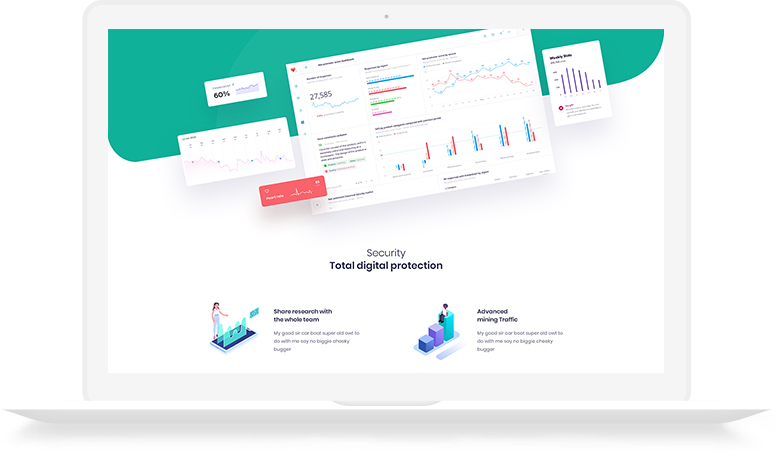Speed Up WordPress
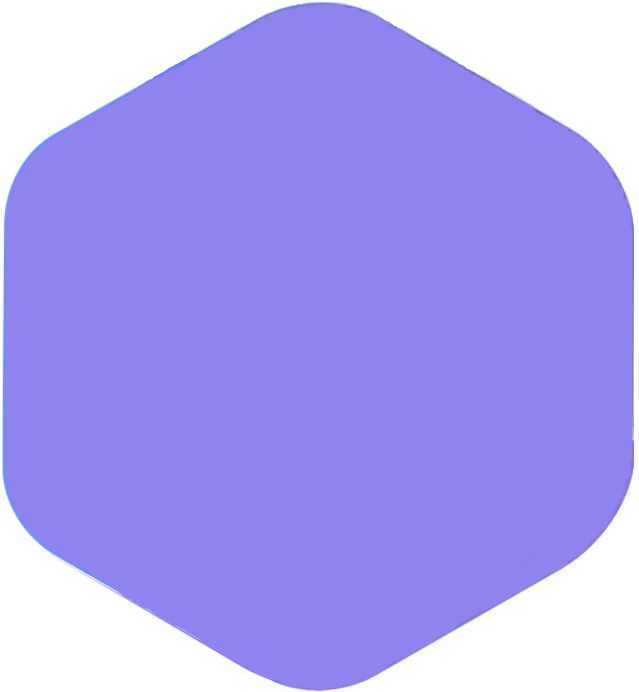
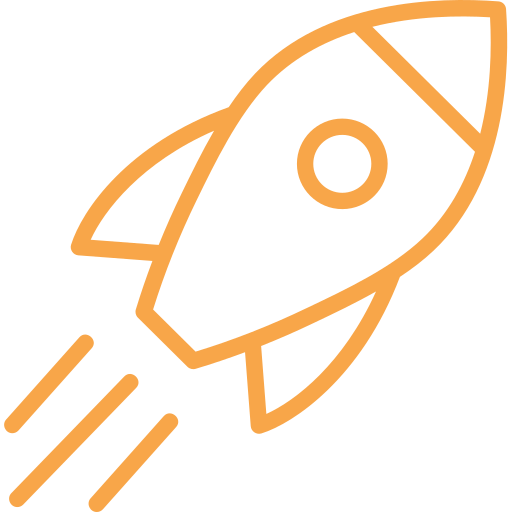
Speed Up WordPress / Optimize Website Performance
A complaint I often hear about WordPress is that WordPress sites are slow to load. I admit that can be true if you don’t pay any attention to page speed when building your site and adding your content. However, there are a number of simple things you can do which will greatly increase the speed of your WordPress pages. Most to these are simple fixes that won’t cost anything more then your time.

How Cache Helps?
Most of your WordPress site is contained in a database. The content pages and posts are in the database. All of the site settings, what plugins are activated, what theme is activated etc, all require database calls to render your site. In a non-cached site, that means that a typical page will require multiple database queries to get all of the information and content the site needs to display it properly. Database queries are slow! Caching takes care of this. In a nutshell, when someone visits your cached site, they are served a page that had previously been generated and was saved as an HTML page. That means, all of the slow database queries are unnecessary and the page loads much faster.
Most caching plugins have settings that control how often a page is cached and how long the cache will exist before it is recreated. You can spend hours tweaking these settings. but I recommend simply installing and activating the cache and leaving everything set to the defaults and you’ll immediately see a vast improvement over your non-cached site.
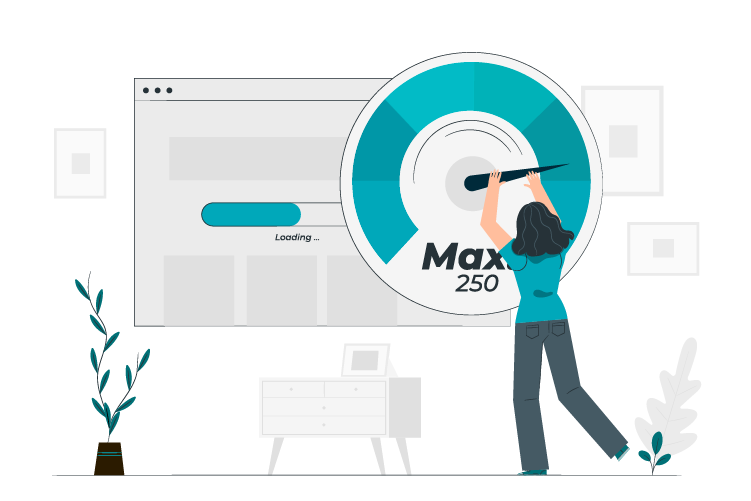
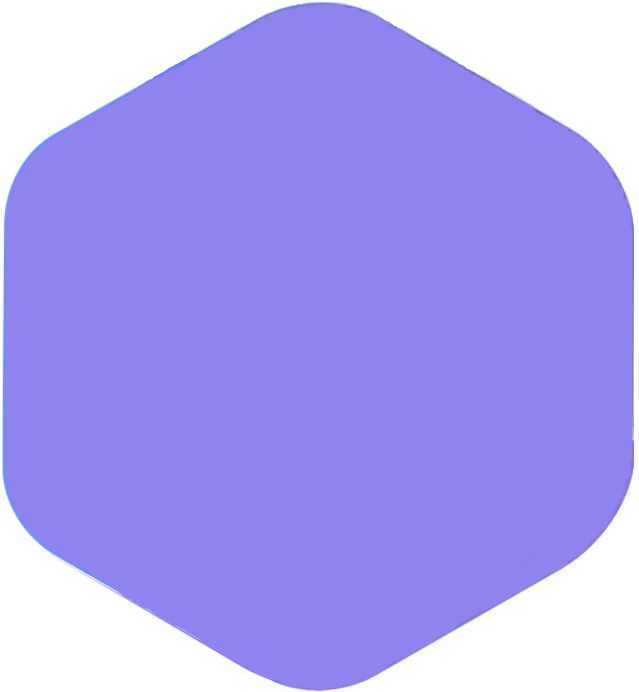
Image optimization
A close second to caching is image optimization. While your site may be cached, the images on your site still need to be downloaded to your browser or mobile device each time a page loads. This takes time and the larger the image the longer it will take to download. There are two separate parts to Image optimization: Compressing your images (handled automatically with plugins) and image resizing.
Image compression works by taking the image file and removing redundant and/or unnecessary information. Most images, especially stock images contain way more visual information then is perceptible by the human eye. A compression plugin will take that extra data and remove it. The result is a much smaller image file (in some cases as much as 80% smaller).
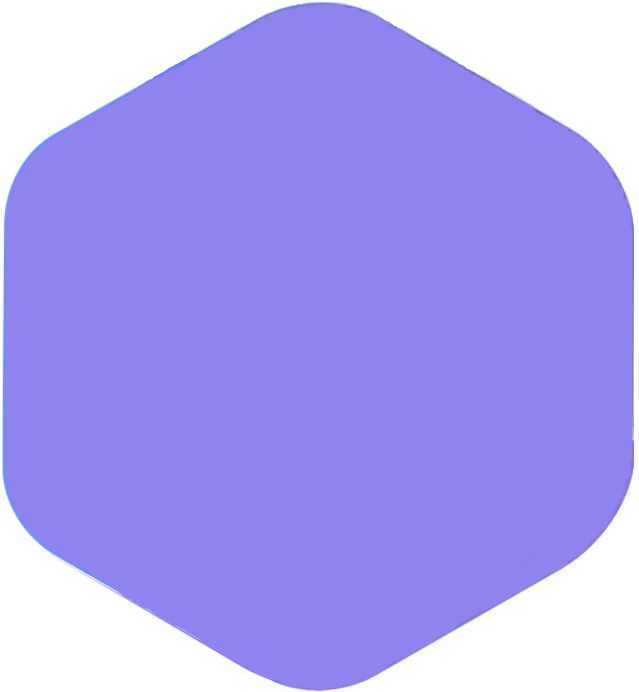
Compressing HTML, Javascript and CSS files
Your HTML and CSS files are the source code of your website. Often times, the code is bloated and contains things like Comments and extra spaces that make it easier for the developer to works with but can slow down you page load times. There are plugins that will automatically remove these extra, unnecessary pieces of code, this can help to speed up your pages but may also cause unexpected results (for example a javascript function may not work after compression), so you should always carefully review the site after making these kinds of changes.
Lastly, before making any changes to your website you should make a full backup first. This will protect you in the event that something goes wrong.