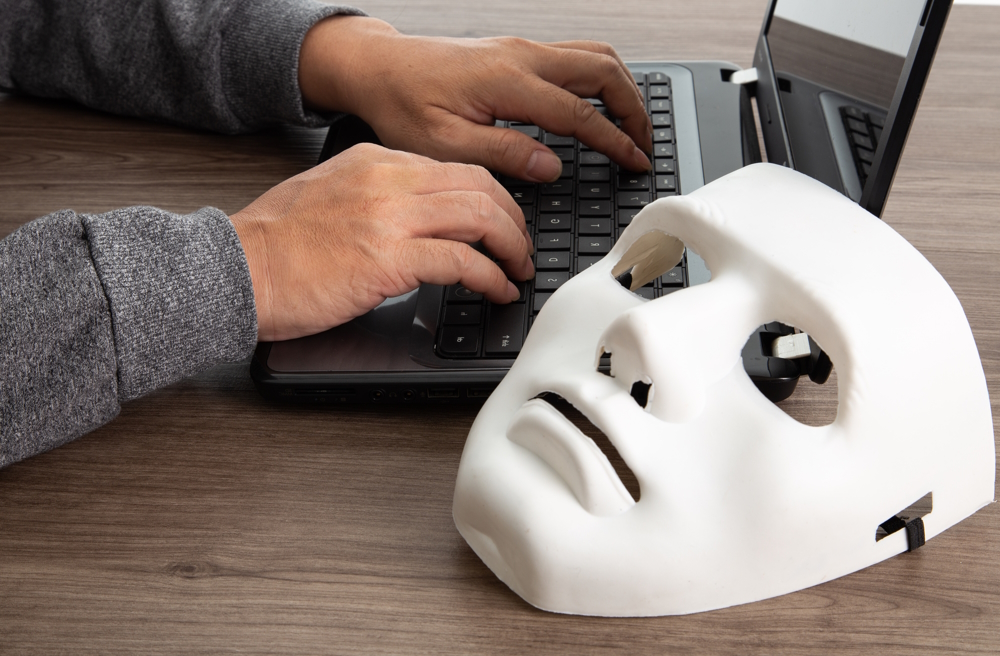WordPress is a popular content management system (CMS) that powers more than 40% of all websites on the internet. However, its popularity also makes it a target for hackers and cybercriminals looking to exploit vulnerabilities and gain unauthorized access to websites. As a website owner, it’s important to take proactive measures to secure your WordPress site. In this article, we’ll explore some of the common security risks for WordPress sites and provide tips on how to keep your website safe from hackers.
Common Security Risks for WordPress Sites
Hackers use various techniques to exploit security vulnerabilities in WordPress sites. Here are some of the most common security risks:
Brute Force Attacks
A brute force attack is when a hacker tries to guess your username and password by repeatedly entering different combinations. They use automated tools that can try hundreds or even thousands of username and password combinations in a matter of minutes. Hackers target sites with weak passwords or usernames, which is why it’s important to use strong and unique login credentials.
Outdated WordPress or Plugin Versions
Hackers exploit vulnerabilities in outdated versions of WordPress or plugins. When a vulnerability is discovered, developers release updates to fix it. However, if you don’t update your WordPress site or plugins regularly, you leave your site vulnerable to attacks.
Malware and Viruses
Malware and viruses can infect your WordPress site and cause a range of problems, from slowing down your site to stealing sensitive data. Hackers can use malware to gain access to your site and take control of it, or to infect your visitors’ devices.
SQL Injection Attacks
An SQL injection attack is when a hacker injects malicious code into your site’s database through a form, search bar, or other input field. This can give the hacker access to sensitive data, such as user login credentials or payment information.
Cross-Site Scripting (XSS)
Cross-Site Scripting (XSS) is when a hacker injects malicious code into your site’s pages, which can then run on your visitors’ devices. This can lead to a range of problems, from stealing sensitive data to redirecting your visitors to a malicious site.
Best Practices for Securing Your WordPress Site
Here are some best practices for securing your WordPress site:
Keep WordPress and Plugins Up to Date
WordPress and its plugins are constantly updated to address security vulnerabilities and fix bugs. It’s crucial to keep your WordPress site and plugins up to date to ensure that you have the latest security patches and bug fixes installed. You can easily check for updates within the WordPress dashboard.
Use Strong Passwords and Usernames
One of the most common ways hackers gain access to WordPress sites is by using weak passwords and usernames. Avoid using simple or easily guessable passwords such as “password123” or “admin”. Instead, use a combination of upper and lowercase letters, numbers, and special characters. It’s also recommended to use a different username other than the default “admin”.
Install a Security Plugin
WordPress security plugins can help detect and prevent malicious activity on your site. There are many security plugins available in the WordPress plugin repository, and many of them are free. Some popular security plugins include Wordfence, iThemes Security, and Sucuri.
Use SSL Encryption
SSL (Secure Sockets Layer) encryption ensures that data transferred between your website and visitors’ browsers is encrypted and secure. This is particularly important if you’re collecting sensitive information such as passwords or credit card details. You can obtain an SSL certificate